How Can I Suggest A Friend On Facebook
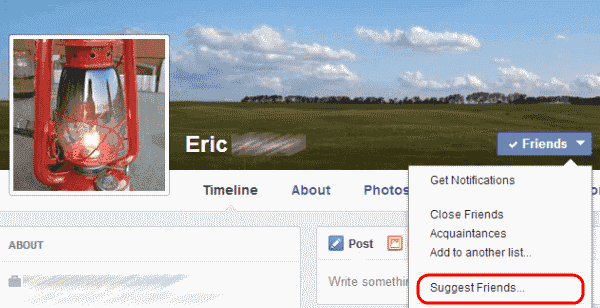
How Can I Suggest A Friend On Facebook
Today I was trying to suggest a friend on Facebook to another one of my friends. I opened the friends’ profile and the link to Suggest friends wasn’t there. It’s used to be located under the main profile photo. It has moved though. To find it, follow these steps.
These steps can be performed on the desktop version of the site.
- Login to Facebook.
- Go to the profile of the person you would like to suggest friends to.
- Hover over the “Friends” button on the person’s page.
- Choose “Suggest Friends…“.
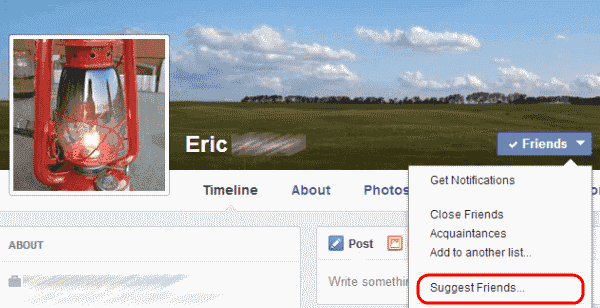
- Search for a person, then use the “Suggest friend” button next to their name.
0 Response to "How Can I Suggest A Friend On Facebook"
Post a Comment