How to download saved videos on facebook to phone
If you are looking for a way to get download Facebook video Android feature without any crappy Facebook video downloaders from play store that never work, you are at the right place. I was searching for tricks to download Facebook videos in my Android phone lately and found out that no Facebook video downloaded works; they don’t give what they promise and thousands of users are irritated because of these false claims. But sometimes, little tricks and tweaks can do what shitty downloaders can’t. So here is the best, free and clean way to download and save Facebook videos in your Android phone.
You must have heard the name of the most famous file search app for Android— ES File Explorer. Right, this is the way we will go through to get download Facebook videos on Android feature.
Download ES File Explorer from the app store. It’s free and it can be used in day to day phone usage as well and won’t regret downloading it ever.
Once downloaded, launch your Facebook app in Android phone.
Head over to any video you want to download in your phone.
Now Tap the [ > sign] just a little above towards the right side of the video.
You will see different options. Click the option which says ‘Save (video name)’. Just like in the image.
Once you click video option, the video will be immediately saved in your Facebook profile logs. But we want to get it downloaded in Android phone right? Go back to the newsfeed normal timeline and tap the three bars options tab above the video and Click ‘ Saved’ tab from the options pane.
Here, you will see the saved video(s). Click on the saved video and you will see different options about how would you want your video played.
Now, in order to get download Facebook videos Android, tap the ‘ES Downloader’ option. As soon as you tap it, the Facebook video will start downloading in your phone.
Wait a few seconds or minutes and that’s it. Facebook video will be downloaded in your phone.
Isn’t it amazing? No spamming, no fake downloading bars and ads. Just a clean and easiest way to download Facebook videos on Android phone. Share this trick with your friends and let us know in the comments if you have any other query related to daily tech. This is the best way to Download facebook videos on Android phone and I have tried it and it works like a charm.

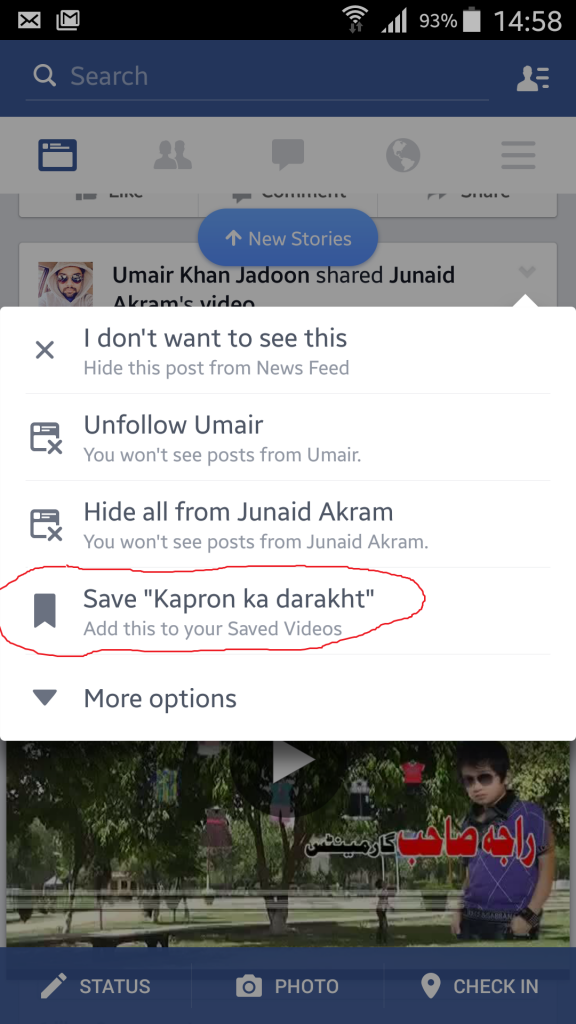

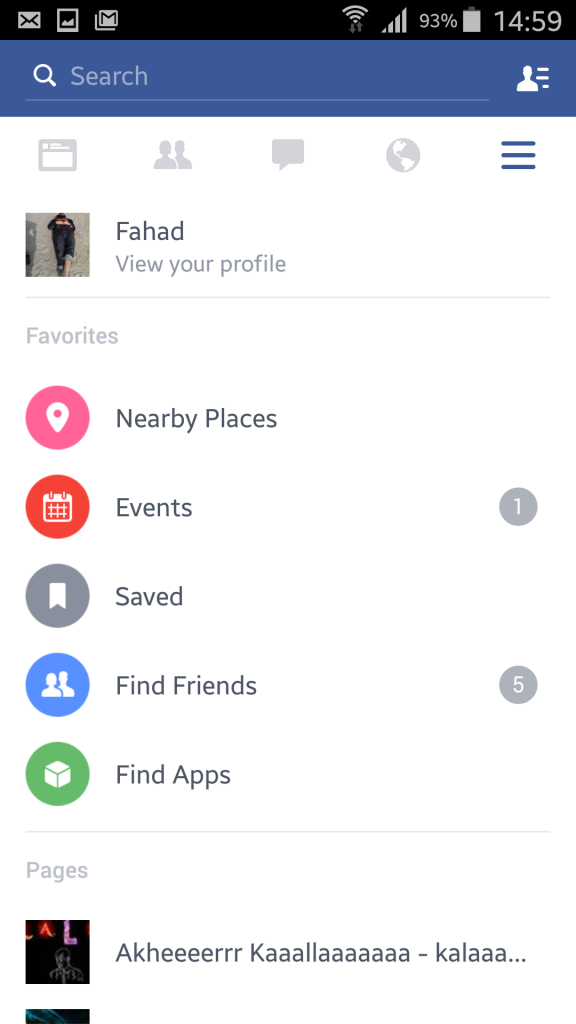

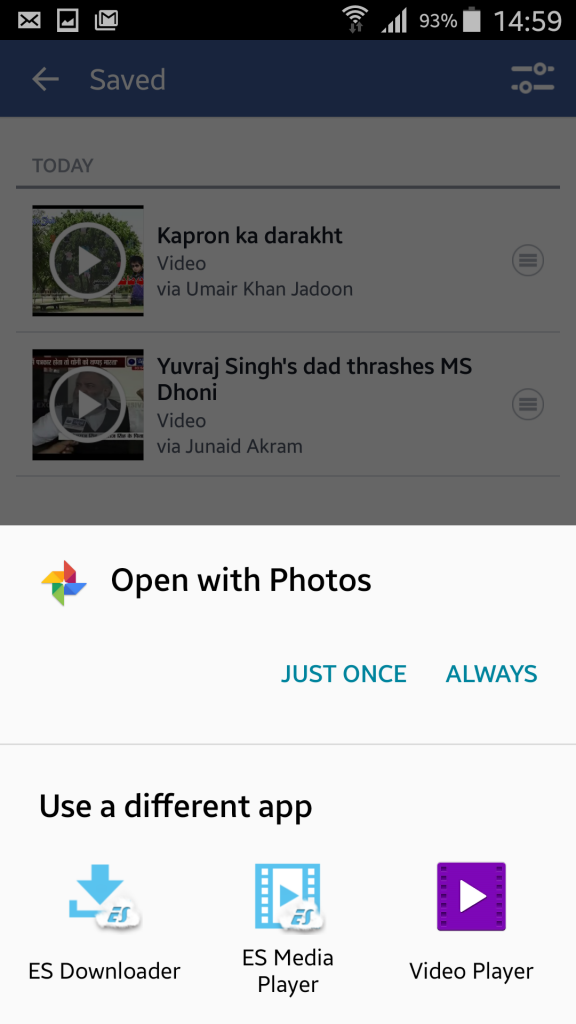
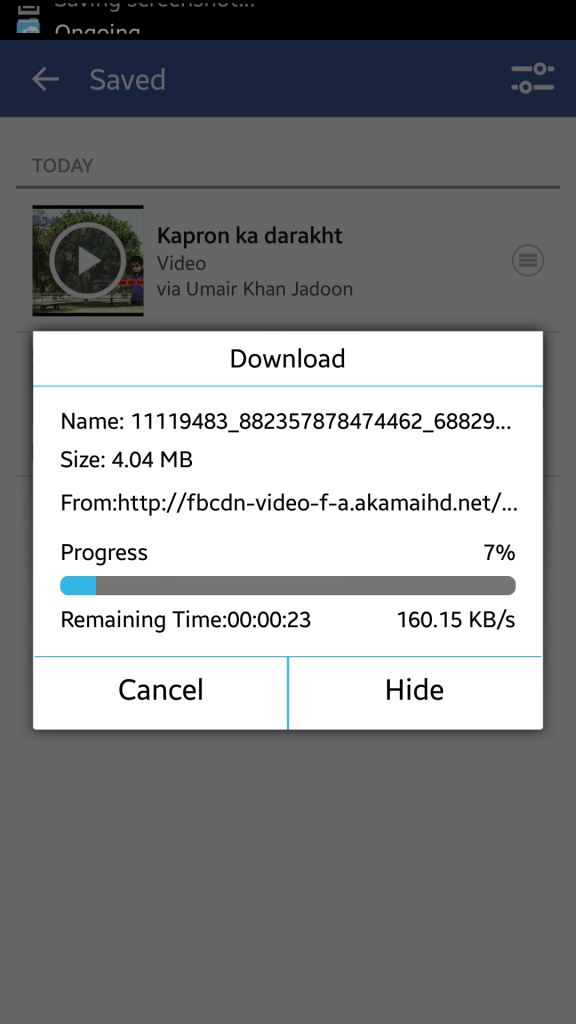
0 Response to "How to download saved videos on facebook to phone"
Post a Comment